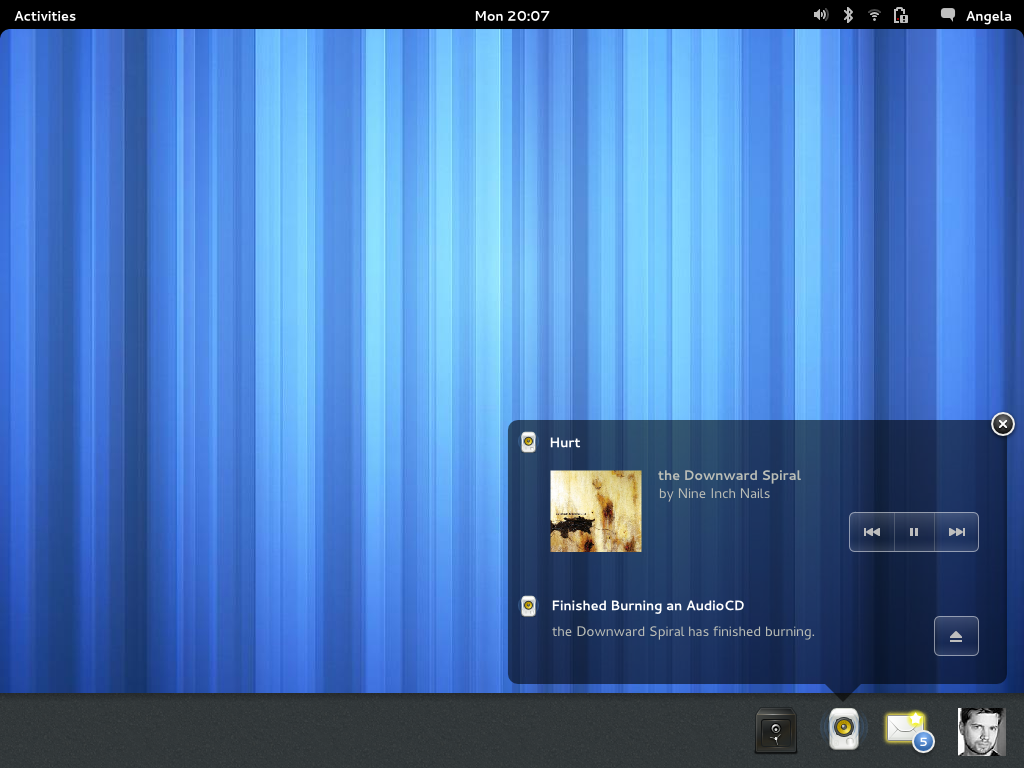
Gnome has been my main desktop environment since the days of 3.8. When I think of GNU/Linux, I think of Gnome.
I’m probably one of the few people who actually liked Gnome 3 when it came out, and didn’t mind the move away from the dated design of Gnome 2. It felt modern, it felt minimal, and it didn’t require any customisation to make it work nicely.
Recently, however, I decided to give KDE another try on a bit of a whim. I last tried it when Plasma 5 released in 2014. I was not impressed with it at the time, it felt clunky, ugly and buggy. I had been using Plasma 4 on and off before that, and while 4 and 5 were similar, I did find myself preferring 4 at the time.
While I still like Gnome, there are some things that nag at me whenever I use it. Gnome has a very opinionated design language, which often creates discrepencies between what you would expect from a modern desktop environment, and what you actually end up getting. With the release of Fedora 42, I reckoned that sufficient annoyances had built up that a venture into KDE was warranted. To my surprise, I actually find myself liking KDE.
The bugginess that I experienced in 2014 just isn’t here anymore, and Breeze, the default theme, has matured really nicely.
It has one feature which you would expect any desktop environment to have, but which is just completely absent in Gnome: a system tray.
Gnome has received a lot of criticism for not having one. While I do agree with the general idea, that system trays are an anti-feature and shouldn’t exist in an ideal world, it is a thing which is too deeply ingrained in modern desktop environments, and too ubiquitous that you can’t really do away with it.
Gnome actually used to have a really nice, unobtrusive system tray. It lived “below” your desktop, and you accessed it by either clicking at the bottom of your screen and dragging upwards (as you would on a tablet), or by hitting the keybind Meta+M. It didn't just serve you system tray icons, it also handled notifications and you could even install extensions for it. I remember having a system monitor where I could see RAM, CPU and network usage plotted out in neat little graphs.
Good things seldom last long though, and Gnome decided to remove it in 3.16 in favour of a “slide-out” tray, reminiscent of the dock in OS 9. It was a really ugly solution. There was no way to completely hide it, you would always have a bit of it sticking out in the bottom left corner. It was also buggy, and would wiggle up and down as you pulled it out.
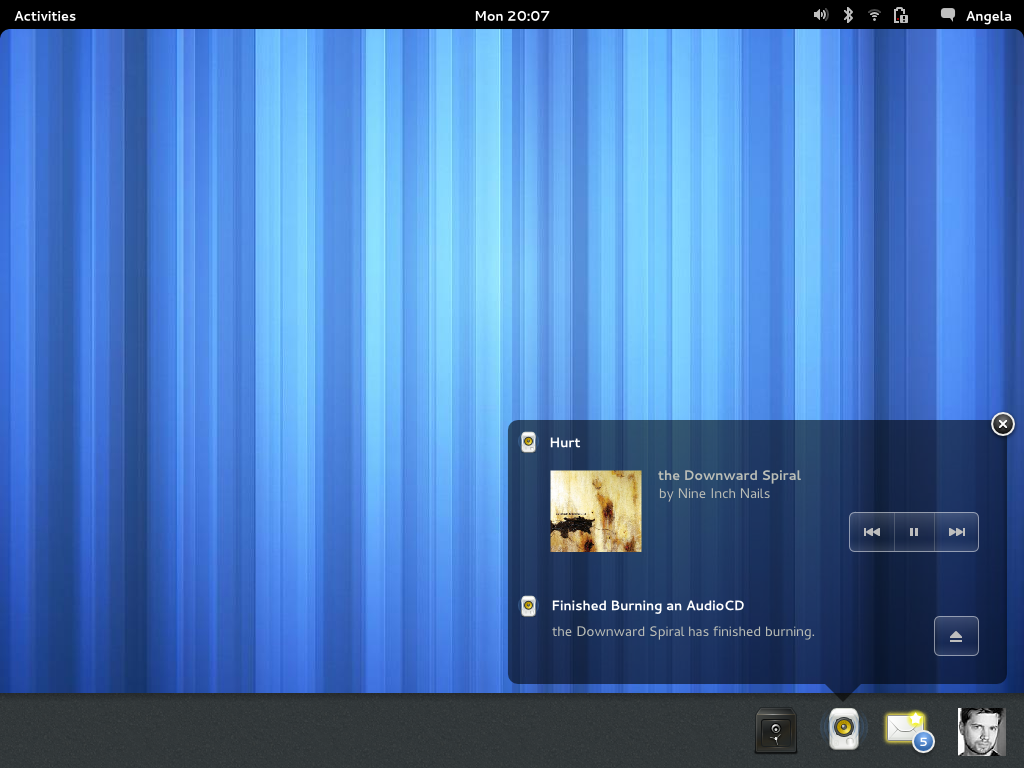
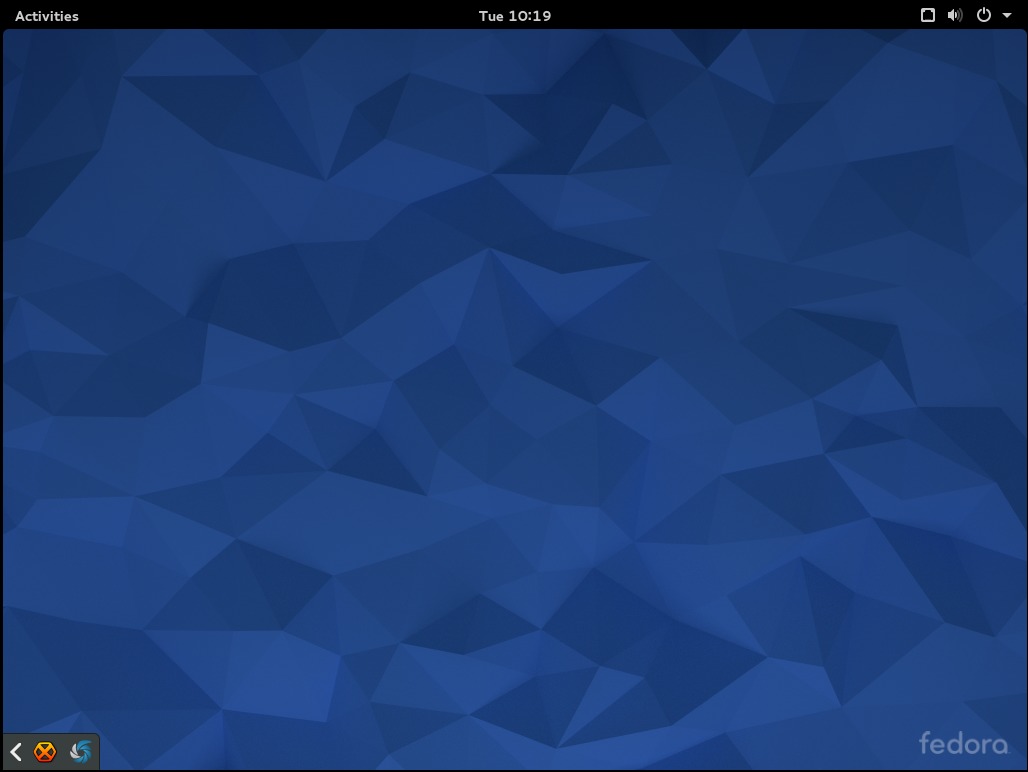
Gnome did the right thing scrapping it, but they didn’t replace it with anything.
I like that Gnome has strong opinions, and that they are willing to push boundaries. They are similar to Apple in that sense, but unlike Apple, they do not have the same sway among developers. If Apple says that things have to be done in a certain way in their desktop, things are going to get done in that way, developers tow the line. Given the nature of GNU/Linux and free software in general, that’s not really possible for Gnome to do, and instead of doubling down on certain things, they would be better off compromising.
(Having said all this, you can of course just install an extension to get it back.)
The system tray is just one of those things that makes KDE feel a lot more tailored toward traditional desktop users.
Another thing is that the title bars on windows aren’t massive. On a 1440p monitor, Gnome’s big chunky bars aren’t really an issue, but on smaller displays they are very obtrusive.
There aren’t any hamburger menus. Yes, I actually like menu bars, especially if I can hide them easily.
Dolphin is a really nice file manager. I love the split view, it lets me easily move stuff from one directory to another. Nautilus was so basic that I always ended up doing file management in my terminal or Emacs, so it’s nice having a file manager that I can actually manage files with. It’s by no means as nice as Finder, but as far as GNU/Linux file managers are concerned, it’s alright.
But, it’s of course not just all wins for KDE.
I’ve been using a dual monitor setup for the past months, and while it was nice on Gnome, on KDE the experience is… different. Things you would expect to only show up on your primary monitor show up on both. Depending on where I have my mouse when I press Alt+F2, KRunner will show up either on my left or right monitor.
Likewise, whenever I log in, SDDM serves me a login prompt on both monitors. Completely bonkers!
There isn’t a gsettings equivalent. I like being able to configure programs by just running some commands, navigating through settings windows or config files is just tedious.
Overall, KDE feels and behaves like you would expect a modern PC desktop to feel and behave like. Gnome, ever since the release of version 3, has steered their desktop environment towards tablets and phones. The idea of having a unified experience between desktops, tablets and phones, may, theoretically, be a good one, but it has always struck me as an odd thing to focus on. The vast majority of Gnome users use it on a regular desktop. Outside of extremely niche communities, I have never seen anyone use Gnome on a phone.
I really am surprised at how much I’ve enjoyed KDE. I’ll be sticking with this for a while I think.